
Getting Started with Your GuitarVision Session
Step 1: Setting Up Your Recording Space
CAMERA SETUP
Use your smartphone or webcam for recording.
- Ensure the camera is stable; a tripod or stable surface works best.
- Position the camera to capture both your hands and the guitar.
Lighting:
- Choose a well-lit area. Natural light is ideal; if not, use lamps to brighten the space.
- Avoid harsh shadows on your face and hands.
Step 2: Ensuring Clear Audio
Room Selection:
- Choose a quiet room to minimize background noise.
- Close windows and doors to reduce external sounds.
Microphone Setup:
- If using a smartphone, ensure the microphone is not covered.
- External microphones can improve audio quality if available.
Step 3: Positioning Yourself for Optimal Recording
Guitar Placement:
- Set up your guitar comfortably.
- Ensure the fretboard and your hands are visible.
Posture:
- Sit in a relaxed but upright position.
- Avoid slouching to maintain a clear view of your playing.
Step 4: Recording Your Session
Camera Angle:
- Double-check that both hands are clearly visible in the frame.
- Angle the camera to capture a full view of your guitar.
Playing Technique:
- Play the piece you want feedback on.
- Don’t worry about mistakes; this is about improvement.
Step 5: Uploading to Your YouTube Channel
YouTube Account:
- If you don’t have one, create a YouTube account.
- Upload your video as ‘Private’ to maintain privacy.
Naming and Dating Videos:
- Give your video a clear title indicating the piece and date.
- This helps in tracking your progress over time.
Advantages of Using YouTube for Your GuitarVision Session:
Accessible Anytime:
- View your video feedback anytime, anywhere.
- Document Your Progress:
- Easily compare your first session to your latest recordings.
Private and Secure:
- Keep your videos private for your eyes and your instructor’s only.
- Its possible to create a PRIVATE link that only I can see
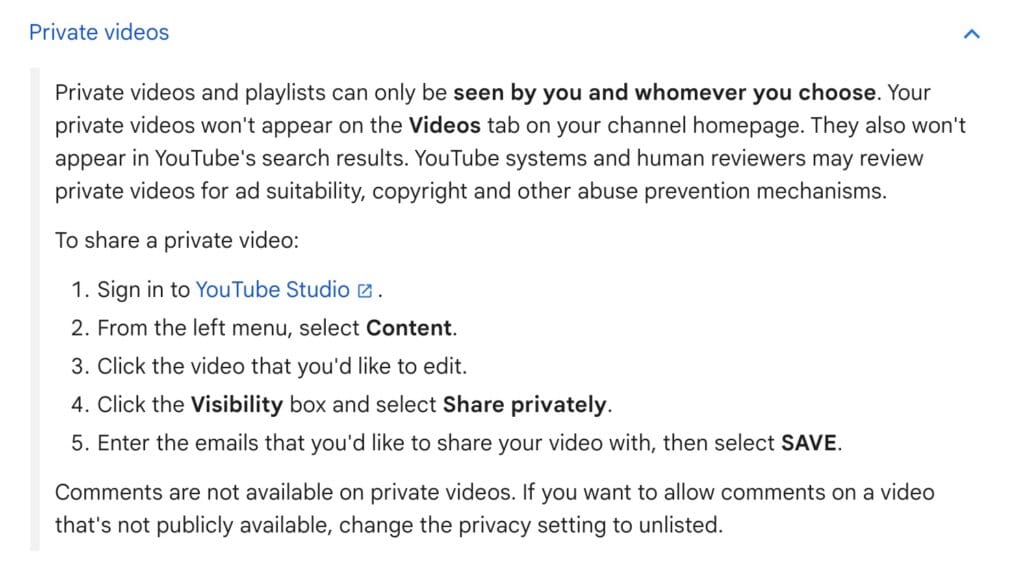
User-Friendly:
YouTube’s interface makes navigation and management simple.
FINAL TIPS
Review Your Video:
Before submitting, review your video to ensure clarity.
Submit Your Video:
- Share the private link via the provided submission method –
- MAKE SURE YOU ADD MY EMAIL ADDRESS – This way only I can see it
Thank You for Choosing GuitarVision!
MY REPLY
Review Your Video:
I will review your video and prepare my own video and comments via email
Any questions – just email me here
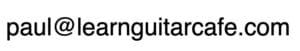
Thank You for Choosing GuitarVision!